mmfutils API¶
Contents:
MMF Utils¶
Small set of utilities: containers and interfaces.
This package provides some utilities that I tend to rely on during development. Presently it includes some convenience containers, plotting tools, and a patch for including zope.interface documentation in a notebook.
(Note: If this file does not render properly, try viewing it through nbviewer.org)
Documentation: http://mmfutils.readthedocs.org
Source: https://bitbucket.org/mforbes/mmfutils
Issues: https://bitbucket.org/mforbes/mmfutils/issues
Build Status:
Table of Contents
1 MMF Utils
1.1 Installing
2 Usage
2.1 Containers
2.1.1 Object
2.1.1.1 Object Example
2.1.2 Container
2.1.2.1 Container Examples
2.2 Contexts
2.3 Interfaces
2.3.1 Interface Documentation
2.4 Parallel
2.5 Performance
2.6 Plotting
2.6.1 Fast Filled Contour Plots
2.7 Angular Variables
2.8 Debugging
2.9 Mathematics
3 Developer Instructions
3.1 Releases
4 Change Log
4.1 REL: 0.4.13
4.2 REL: 0.4.10
4.3 REL: 0.4.9
4.4 REL: 0.4.7
Installing¶
This package can be installed from from the bitbucket project:
pip install hg+https://bitbucket.org/mforbes/mmfutils
Usage¶
Containers¶
Object¶
The Object object provides a base class to satisfy the following
use-case.
Serialization and Deferred Initialization: Consider a problem where
a class is defined through a few parameters, but requires extensive
initialization before it can be properly used. An example is a numerical
simulation where one passes the number of grid points \(N\) and a
length \(L\), but the initialization must generate large grids for
efficient use later on. These grids should not be pickled when the
object is serialized: instead, they should be generated at the end of
initialization. By default, everything in __dict__ will be pickled,
leading to bloated pickles. The solution here is to split initialization
into two steps: __init__() should initialize everything that is
picklable, then init() should do any further initialization,
defining the grid points based on the values of the picklable
attributes. To do this, the semantics of the __init__() method are
changed slightly here. Object.__init__() registers all keys in
__dict__ as self.picklable_attributes. These and only these
attributes will be pickled (through the provided __getstate__ and
__setstate__ methods).
The intended use is for subclasses to set and defined all attributes
that should be pickled in the __init__() method, then call
Object.__init__(self). Any additional initialization can be done
after this call, or in the init() method (see below) and attributes
defined after this point will be treated as temporary. Note, however,
that unpickling an object will not call __init__() so any additional
initialization required should be included in the init() method.
Deferred initialization via the ``init()`` method: The idea here is
to defer any expensive initialization – especially that which creates
large temporary data that should not be pickled – until later. This
method is automatically called at the end of Object.__init__() and
after restoring a pickle. A further use-case is to allow one to change
many parameters, then reinitialize the object once with an explicit call
to init().
Object Example¶
ROOTDIR = !hg root
ROOTDIR = ROOTDIR[0]
import sys;sys.path.insert(0, ROOTDIR)
import numpy as np
from mmfutils.containers import Object
class State(Object):
def __init__(self, N, L=1.0):
"""This method should set all of the picklable
parameters, in this case, N and L."""
print("__init__() called")
self.N = N
self.L = L
# Now register these and call init()
Object.__init__(self)
def init(self):
"""All additional initializations"""
print("init() called")
dx = self.L / self.N
self.x = np.arange(self.N, dtype=float) * dx - self.L/2.0
self.k = 2*np.pi * np.fft.fftfreq(self.N, dx)
# Set highest momentum to zero if N is even to
# avoid rapid oscillations
if self.N % 2 == 0:
self.k[self.N//2] = 0.0
def compute_derivative(self, f):
"""Return the derivative of f."""
return np.fft.ifft(self.k*1j*np.fft.fft(f)).real
s = State(256)
s
__init__() called
init() called
State(L=1.0, N=256)
One feature is that a nice repr() of the object is produced. Now
let’s do a calculation:
f = np.exp(3*np.cos(2*np.pi*s.x/s.L)) / 15
df = -2.*np.pi/5.*np.exp(3*np.cos(2*np.pi*s.x/s.L))*np.sin(2*np.pi*s.x/s.L)/s.L
np.allclose(s.compute_derivative(f), df)
True
Here we demonstrate pickling. Note that the pickle is very small, and
when unpickled, init() is called to re-establish s.x and
s.k.
import pickle
s_repr = pickle.dumps(s)
print(len(s_repr))
s1 = pickle.loads(s_repr)
87
init() called
Another use case applies when init() is expensive. If \(x\) and
\(k\) were computed in __init__(), then using properties to
change both \(N\) and \(L\) would trigger two updates. Here we
do the updates, then call init(). Good practice is to call
init() automatically before any serious calculation to ensure that
the object is brought up to date before the computation.
s.N = 64
s.L = 2.0
s.init()
init() called
Finally, we demonstrate that Object instances can be archived using
the persist package:
import persist.archive
a = persist.archive.Archive(check_on_insert=True)
a.insert(s=s)
d = {}
exec(str(a), d)
d['s']
__init__() called
init() called
State(L=2.0, N=64)
Container¶
The Container object is a slight extension of Object that
provides a simple container for storing data with attribute and
iterative access. These implement some of the Collections Abstract Base
Classes from the python standard
library.
The following containers are provided:
Container: Bare-bones container extending theSized,Iterable, andContainerabstract ase classes (ABCs) from the standardcontainerslibrary.ContainerList: Extension that acts like a tuple/list satisfying theSequenceABC from thecontainerslibrary (but not theMutableSequenceABC. Although we allow setting and deleting items, we do not provide a way for insertion, which breaks this interface.)ContainerDict: Extension that acts like a dict satisfying theMutableMappingABC from thecontainerslibrary.
These were designed with the following use cases in mind:
Returning data from a function associating names with each data. The resulting
ContainerListwill act like a tuple, but will support attribute access. Note that the order will be lexicographic. One could use a dictionary, but attribute access with tab completion is much nicer in an interactive session. Thecontainers.nametuplegenerator could also be used, but this is somewhat more complicated (though might be faster). Also, named tuples are immutable - here we provide a mutable object that is picklable etc. The choice betweenContainerListandContainerDictwill depend on subsequent usage. Containers can be converted from one type to another.
Container Examples¶
from mmfutils.containers import Container
c = Container(a=1, c=2, b='Hi there')
print(c)
print(tuple(c))
Container(a=1, b='Hi there', c=2)
(1, 'Hi there', 2)
# Attributes are mutable
c.b = 'Ho there'
print(c)
Container(a=1, b='Ho there', c=2)
# Other attributes can be used for temporary storage but will not be pickled.
import numpy as np
c.large_temporary_array = np.ones((256,256))
print(c)
print(c.large_temporary_array)
Container(a=1, b='Ho there', c=2)
[[1. 1. 1. ... 1. 1. 1.]
[1. 1. 1. ... 1. 1. 1.]
[1. 1. 1. ... 1. 1. 1.]
...
[1. 1. 1. ... 1. 1. 1.]
[1. 1. 1. ... 1. 1. 1.]
[1. 1. 1. ... 1. 1. 1.]]
import pickle
c1 = pickle.loads(pickle.dumps(c))
print(c1)
c1.large_temporary_array
Container(a=1, b='Ho there', c=2)
---------------------------------------------------------------------------
AttributeError Traceback (most recent call last)
<ipython-input-9-bd53d5116502> in <module>
2 c1 = pickle.loads(pickle.dumps(c))
3 print(c1)
----> 4 c1.large_temporary_array
AttributeError: 'Container' object has no attribute 'large_temporary_array'
Contexts¶
The mmfutils.contexts module provides two useful contexts:
NoInterrupt: This can be used to susspend KeyboardInterrupt
exceptions until they can be dealt with at a point that is convenient. A
typical use is when performing a series of calculations in a loop. By
placing the loop in a NoInterrupt context, one can avoid an
interrupt from ruining a calculation:
from mmfutils.contexts import NoInterrupt
complete = False
n = 0
with NoInterrupt() as interrupted:
while not complete and not interrupted:
n += 1
if n > 10:
complete = True
Note: One can nest NoInterrupt contexts so that outer loops are also
interrupted. Another use-case is mapping. See
doc/Animation.ipynb for more examples.
res = NoInterrupt().map(abs, range(-100, 100))
np.sign(res)
array([1, 1, 1, 1, 1, 1, 1, 1, 1, 1, 1, 1, 1, 1, 1, 1, 1, 1, 1, 1, 1, 1,
1, 1, 1, 1, 1, 1, 1, 1, 1, 1, 1, 1, 1, 1, 1, 1, 1, 1, 1, 1, 1, 1,
1, 1, 1, 1, 1, 1, 1, 1, 1, 1, 1, 1, 1, 1, 1, 1, 1, 1, 1, 1, 1, 1,
1, 1, 1, 1, 1, 1, 1, 1, 1, 1, 1, 1, 1, 1, 1, 1, 1, 1, 1, 1, 1, 1,
1, 1, 1, 1, 1, 1, 1, 1, 1, 1, 1, 1, 0, 1, 1, 1, 1, 1, 1, 1, 1, 1,
1, 1, 1, 1, 1, 1, 1, 1, 1, 1, 1, 1, 1, 1, 1, 1, 1, 1, 1, 1, 1, 1,
1, 1, 1, 1, 1, 1, 1, 1, 1, 1, 1, 1, 1, 1, 1, 1, 1, 1, 1, 1, 1, 1,
1, 1, 1, 1, 1, 1, 1, 1, 1, 1, 1, 1, 1, 1, 1, 1, 1, 1, 1, 1, 1, 1,
1, 1, 1, 1, 1, 1, 1, 1, 1, 1, 1, 1, 1, 1, 1, 1, 1, 1, 1, 1, 1, 1,
1, 1])
Interfaces¶
The interfaces module collects some useful zope.interface tools for checking interface requirements. Interfaces provide a convenient way of communicating to a programmer what needs to be done to used your code. This can then be checked in tests.
from mmfutils.interface import Interface, Attribute, verifyClass, verifyObject, implementer
class IAdder(Interface):
"""Interface for objects that support addition."""
value = Attribute('value', "Current value of object")
# No self here since this is the "user" interface
def add(other):
"""Return self + other."""
Here is a broken implementation. We muck up the arguments to add:
@implementer(IAdder)
class AdderBroken(object):
def add(self, one, another):
# There should only be one argument!
return one + another
try:
verifyClass(IAdder, AdderBroken)
except Exception as e:
print("{0.__class__.__name__}: {0}".format(e))
BrokenMethodImplementation: The implementation of add violates its contract
because implementation requires too many arguments.
Now we get add right, but forget to define value. This is only
caught when we have an object since the attribute is supposed to be
defined in __init__():
@implementer(IAdder)
class AdderBroken(object):
def add(self, other):
return one + other
# The class validates...
verifyClass(IAdder, AdderBroken)
# ... but objects are missing the value Attribute
try:
verifyObject(IAdder, AdderBroken())
except Exception as e:
print("{0.__class__.__name__}: {0}".format(e))
BrokenImplementation: An object has failed to implement interface <InterfaceClass __main__.IAdder>
The value attribute was not provided.
Finally, a working instance:
@implementer(IAdder)
class Adder(object):
def __init__(self, value=0):
self.value = value
def add(self, other):
return one + other
verifyClass(IAdder, Adder) and verifyObject(IAdder, Adder())
True
Interface Documentation¶
We also monkeypatch zope.interface.documentation.asStructuredText()
to provide a mechanism for documentating interfaces in a notebook.
from mmfutils.interface import describe_interface
describe_interface(IAdder)
IAdder
Interface for objects that support addition.
Attributes:
value -- Current value of objectMethods:
add(other) -- Return self + other.
Parallel¶
The mmfutils.parallel module provides some tools for launching and
connecting to IPython clusters. The parallel.Cluster class
represents and controls a cluster. The cluster is specified by the
profile name, and can be started or stopped from this class:
import logging
logger = logging.getLogger()
logger.setLevel(logging.INFO)
import numpy as np
from mmfutils import parallel
cluster = parallel.Cluster(profile='default', n=3, sleep_time=1.0)
cluster.start()
cluster.wait() # Instance of IPython.parallel.Client
view = cluster.load_balanced_view
x = np.linspace(-6, 6, 100)
y = view.map(lambda x:x**2, x)
print(np.allclose(y, x**2))
cluster.stop()
Waiting for connection file: ~/.ipython/profile_default/security/ipcontroller-client.json
INFO:root:Starting cluster: ipcluster start --daemonize --quiet --profile=default --n=3
Waiting for connection file: ~/.ipython/profile_default/security/ipcontroller-client.json
INFO:root:waiting for 3 engines
INFO:root:0 of 3 running
INFO:root:3 of 3 running
INFO:root:Stopping cluster: ipcluster stop --profile=default
True
Waiting for connection file: ~/.ipython/profile_default/security/ipcontroller-client.json
If you only need a cluster for a single task, it can be managed with a context. Be sure to wait for the result to be computed before exiting the context and shutting down the cluster!
with parallel.Cluster(profile='default', n=3, sleep_time=1.0) as client:
view = client.load_balanced_view
x = np.linspace(-6, 6, 100)
y = view.map(lambda x:x**2, x, block=True) # Make sure to wait for the result!
print(np.allclose(y, x**2))
Waiting for connection file: ~/.ipython/profile_default/security/ipcontroller-client.json
INFO:root:Starting cluster: ipcluster start --daemonize --quiet --profile=default --n=3
Waiting for connection file: ~/.ipython/profile_default/security/ipcontroller-client.json
INFO:root:waiting for 3 engines
INFO:root:0 of 3 running
INFO:root:3 of 3 running
INFO:root:Stopping cluster: ipcluster stop --profile=default
Waiting for connection file: ~/.ipython/profile_default/security/ipcontroller-client.json
True
If you just need to connect to a running cluster, you can use
parallel.get_client().
Performance¶
The mmfutils.performance module provides some tools for high
performance computing. Note: this module requires some additional
packages including
numexp,
pyfftw, and the mkl
package installed by anaconda. Some of these require building system
libraries (i.e. the FFTW). However, the
various components will not be imported by default.
Here is a brief description of the components:
mmfutils.performance.blas: Provides an interface to a few of the scipy BLAS wrappers. Very incomplete (only things I currently need).mmfutils.performance.fft: Provides an interface to the FFTW usingpyfftwif it is available. Also enables the planning cache and setting threads so you can better control your performance.mmfutils.performance.numexpr: Robustly imports numexpr and disabling the VML. (If you don’t do this carefully, it will crash your program so fast you won’t even get a traceback.)mmfutils.performance.threads: Provides some hooks for setting the maximum number of threads in a bunch of places including the MKL, numexpr, and fftw.
Plotting¶
Several tools are provided in mmfutils.plot:
Fast Filled Contour Plots¶
mmfutils.plot.imcontourf is similar to matplotlib’s plt.contourf
function, but uses plt.imshow which is much faster. This is useful
for animations and interactive work. It also supports my idea of saner
array-shape processing (i.e. if x and y have different shapes,
then it will match these to the shape of z). Matplotlib now provies
plt.pcolourmesh which is similar, but has the same interface issues.
%matplotlib inline
from matplotlib import pyplot as plt
import time
import numpy as np
from mmfutils import plot as mmfplt
x = np.linspace(-1, 1, 100)[:, None]**3
y = np.linspace(-0.1, 0.1, 200)[None, :]**3
z = np.sin(10*x)*y**2
plt.figure(figsize=(12,3))
plt.subplot(141)
%time mmfplt.imcontourf(x, y, z, cmap='gist_heat')
plt.subplot(142)
%time plt.contourf(x.ravel(), y.ravel(), z.T, 50, cmap='gist_heat')
plt.subplot(143)
%time plt.pcolor(x.ravel(), y.ravel(), z.T, cmap='gist_heat')
plt.subplot(144)
%time plt.pcolormesh(x.ravel(), y.ravel(), z.T, cmap='gist_heat')
CPU times: user 13.8 ms, sys: 2.99 ms, total: 16.8 ms
Wall time: 13.8 ms
CPU times: user 76.9 ms, sys: 2.41 ms, total: 79.3 ms
Wall time: 40.8 ms
CPU times: user 392 ms, sys: 63.2 ms, total: 456 ms
Wall time: 293 ms
CPU times: user 4.18 ms, sys: 169 µs, total: 4.35 ms
Wall time: 4.39 ms
<matplotlib.collections.QuadMesh at 0x1a21d9b0d0>
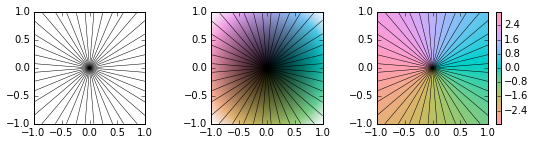
Angular Variables¶
A couple of tools are provided to visualize angular fields, such as the phase of a complex wavefunction.
%matplotlib inline
from matplotlib import pyplot as plt
import time
import numpy as np
from mmfutils import plot as mmfplt
x = np.linspace(-1, 1, 100)[:, None]
y = np.linspace(-1, 1, 200)[None, :]
z = x + 1j*y
plt.figure(figsize=(9,2))
ax = plt.subplot(131)
mmfplt.phase_contour(x, y, z, colors='k', linewidths=0.5)
ax.set_aspect(1)
# This is a little slow but allows you to vary the luminosity.
ax = plt.subplot(132)
mmfplt.imcontourf(x, y, mmfplt.colors.color_complex(z))
mmfplt.phase_contour(x, y, z, linewidths=0.5)
ax.set_aspect(1)
# This is faster if you just want to show the phase and allows
# for a colorbar via a registered colormap
ax = plt.subplot(133)
mmfplt.imcontourf(x, y, np.angle(z), cmap='huslp')
ax.set_aspect(1)
plt.colorbar()
mmfplt.phase_contour(x, y, z, linewidths=0.5)
(<matplotlib.contour.QuadContourSet at 0x1a20fb1b50>,
<matplotlib.contour.QuadContourSet at 0x1a21041910>)

Debugging¶
A couple of debugging tools are provided. The most useful is the
debug decorator which will store the local variables of a function
in a dictionary or in your global scope.
from mmfutils.debugging import debug
@debug(locals())
def f(x):
y = x**1.5
z = 2/x
return z
print(f(2.0), x, y, z)
1.0 2.0 2.8284271247461903 1.0
Mathematics¶
We include a few mathematical tools here too. In particular, numerical integration and differentiation. Check the API documentation for details.
Developer Instructions¶
If you are a developer of this package, there are a few things to be aware of.
If you modify the notebooks in
docs/notebooksthen you may need to regenerate some of the.rstfiles and commit them so they appear on bitbucket. This is done automatically by thepre-commithook in.hgrcif you include this in your.hg/hgrcfile with a line like:%include ../.hgrc
Security Warning: if you do this, be sure to inspect the .hgrc
file carefully to make sure that no one inserts malicious code.
This runs the following code:
!cd $ROOTDIR; jupyter nbconvert --to=rst --output=README.rst doc/README.ipynb
[NbConvertApp] Converting notebook doc/README.ipynb to rst
[NbConvertApp] Writing 47950 bytes to doc/README.rst
We also run a comprehensive set of tests, and the pre-commit hook will fail if any of these do not pass, or if we don’t have complete code coverage. We run these tests in a conda environment that can be made using the makefile:
make envs
make test2 # conda run -n _test2 py.test
make test3 # conda run -n _test3 py.test
To run these manually you could do:
cond activate _test3
py.test
Here is an example:
!cd $ROOTDIR; conda activate _test3; py.test
Complete code coverage information is provided in
build/_coverage/index.html.
from IPython.display import HTML
with open(os.path.join(ROOTDIR, 'build/_coverage/index.html')) as f:
coverage = f.read()
HTML(coverage)
Coverage report: 88%


Hot-keys on this page
n s m x c change column sorting
No items found using the specified filter.
Releases¶
We try to keep the repository clean with the following properties:
The default branch is stable: i.e. if someone runs
hg clone, this will pull the latest stable release.Each release has its own named branch so that e.g.
hg up 0.4.6will get the right thing. Note: this should update to the development branch, not the default branch so that any work committed will not pollute the development branch (which would violate the previous point).
To do this, we advocate the following proceedure.
Update to Correct Branch: Make sure this is the correct development branch, not the default branch by explicitly updating:
hg up <version>
(Compare with
hg up defaultwhich should take you to the default branch instead.)Work: Do your work, committing as required with messages as shown in the repository with the following keys:
DOC: Documentation changes.API: Changes to the exising API. This could break old code.EHN: Enhancement or new functionality. Without anAPItag, these should not break existing codes.BLD: Build system changes (setup.py,requirements.txtetc.)TST: Update tests, code coverage, etc.BUG: Address an issue as filed on the issue tracker.BRN: Start a new branch (see below).REL: Release (see below).WIP: Work in progress. Do not depend on these! They will be stripped. This is useful when testing things like the rendering of documentation on bitbucket etc. where you need to push an incomplete set of files. Please collapse and strip these eventually when you get things working.CHK: Checkpoints. These should not be pushed to bitbucket!
Tests: Make sure the tests pass. Do do this you should run the tests in both the
_test2and_test3environments:conda env update --file environment._test2.yml # If needed conda env update --file environment._test3.yml # If needed conda activate _test2; py.test conda activate _test3; py.test
(
hg comwill automatically run tests after pip-installing everything insetup.pyif you have linked the.hgrcfile as discussed above, but the use of independent environments is preferred now.)Update Docs: Update the documentation if needed. To generate new documentation run:
cd doc sphinx-apidoc -eTE ../mmfutils -o source rm source/mmfutils.*tests*
Include any changes at the bottom of this file (
doc/README.ipynb).Edit any new files created (titles often need to be added) and check that this looks good with
make html open build/html/index.html
Look especially for errors of the type “WARNING: document isn’t included in any toctree”. This indicates that you probably need to add the module to an upper level
.. toctree::. Also look for “WARNING: toctree contains reference to document u’…’ that doesn’t have a title: no link will be generated”. This indicates you need to add a title to a new file. For example, when I added themmf.math.optimizemodule, I needed to update the following:
.. doc/source/mmfutils.rst
mmfutils
========
.. toctree::
...
mmfutils.optimize
...
.. doc/source/mmfutils.optimize.rst
mmfutils.optimize
=================
.. automodule:: mmfutils.optimize
:members:
:undoc-members:
:show-inheritance:
Clean up History: Run
hg histedit,hg rebase, orhg stripas needed to clean up the repo before you push. Branches should generally be linear unless there is an exceptional reason to split development.Release: First edit
mmfutils/__init__.pyand update the version number by removing thedevpart of the version number. Commit only this change and then push only the branch you are working on:hg com -m "REL: <version>" hg push -b .Pull Request: Create a pull request on the development fork from your branch to
defaulton the release project bitbucket. Review it, fix anything, then accept the PR and close the branch.Publish on PyPI: Publish the released version on PyPI using twine
# Build the package. python setup.py sdist bdist_wheel # Test that everything looks right: twine upload --repository-url https://test.pypi.org/legacy/ dist/* # Upload to PyPI twine upload dist/*
Start new branch: On the same development branch (not
default), increase the version number inmmfutils/__init__.pyand adddev: i.e.:__version__ = '0.4.7dev'
Then create this branch and commit this:
hg branch "0.4.7"
hg com -m "BRN: Started branch 0.4.7"
Update MyPI index.
Optional: Update any
setup.pyfiles that depend on your new features/fixes etc.
Change Log¶
REL: 0.4.13¶
API changes:
Use
@implementer()class decorator rather thanclassImplementsorimplementsin all interfaces.Improve
NoInterruptcontext. AddedNoInterrupt.unregister(): this allowsNoInterruptto work in a notebook cell even when the signal handlers are reset. (But only works in that one cell.)Added Abel transform
integrate2to Cylindrical bases.
Issues: * Resolved issue #22: Masked arrays work with imcontourf
etc. * Resolved issue #23: NoInterrupt works well except in
notebooks due to ipykernel issue
#328. * Resolved
issue #24: Python 3 is now fully supported and tested.
REL: 0.4.10¶
API changes:
Added
contourf,error_line, andListCollectionstommfutils.plot.Added Python 3 support (still a couple of issues such as
mmfutils.math.integrate.ssum_inline.)Added
mmf.math.bases.IBasisKxand updatelagrangianin bases to acceptk2andkx2for modified dispersion control (along x).Added
math.special.ellipkinv.Added some new
mmfutils.math.linalgtools.
Issues:
Resolved issue #20:
DyadicSumandscipy.optimize.nonlin.JacobianResolved issue #22: imcontourf now respects masked arrays.
Resolved issue #24: Support Python 3.
REL: 0.4.9¶
< incomplete >
REL: 0.4.7¶
API changes:
Added
mmfutils.interface.describe_interface()for inserting interfaces into documentation.Added some DVR basis code to
mmfutils.math.bases.Added a diverging colormap and some support in
mmfutils.plot.Added a Wigner Ville distribution computation in
mmfutils.math.wignerAdded
mmfutils.optimize.usolveandubrentqfor finding roots with`uncertanties<https://pythonhosted.org/uncertainties/>`__ support.
Issues:
Resolve issue #8: Use
`ipyparallel<https://github.com/ipython/ipyparallel>`__ now.Resolve issue #9: Use pytest rather than
nose(which is no longer supported).Resolve issue #10: PYFFTW wrappers now support negative
axisandaxesarguments.Address issue #11: Preliminary version of some DVR basis classes.
Resolve issue #12: Added solvers with
`uncertanties<https://pythonhosted.org/uncertainties/>`__ support.

